We are happy to announce the availability of MySword 14.5 for download. MySword 14.5's major features are Bible Maps improvements (fixed the Stamen maps issue being available only up to the end of October 2023; added more maps: ArcGIS and Esri) and Format improvements (option to break words on en dash and em dash or -- equivalent).
Please go to the Download MySword page.
What's new in Version 14.5
- Maps improvements:
- Fixed the Stamen maps issue being available only up to the end of October 2023.
- Added more maps: ArcGIS (Streets and Imagery, for Android Oreo and higher) and Esri (WorldStreetMap, NatGeoWorldMap, WorldImagery).
- Option to exclude ArcGIS to speed up Map initial load for slow devices.
- Changed the default from Stamen to Esri.NatGeoWorldMap.
The new default Esri.NatGeoWorldMap (Rev 1:11) and ArcGIS.Imagery (2Ki 23:29-30). With ArcGIS.Imagery, if Bible Maps setting is set to Modern Maps only, the zoom level can be higher and ArcGIS provides zoom level similar to Google Maps (NASA maps can't even reach that level as it's satellite based).
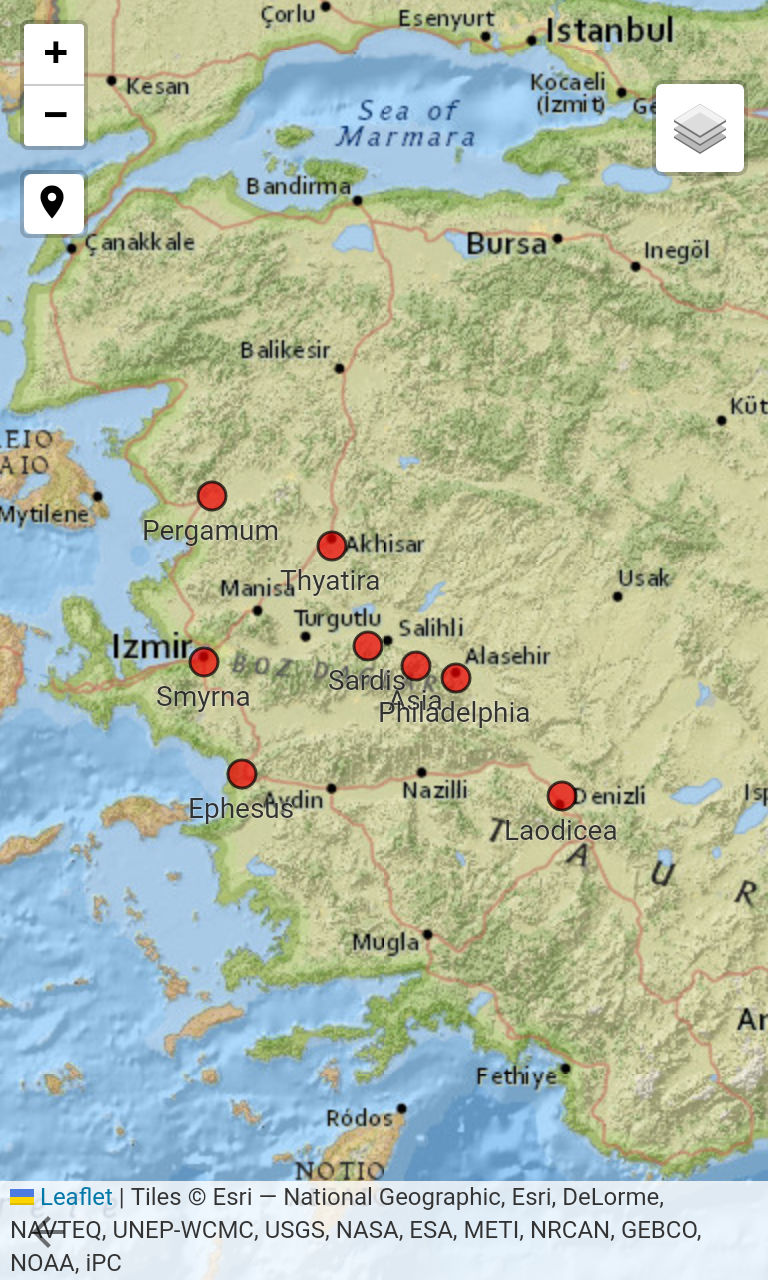
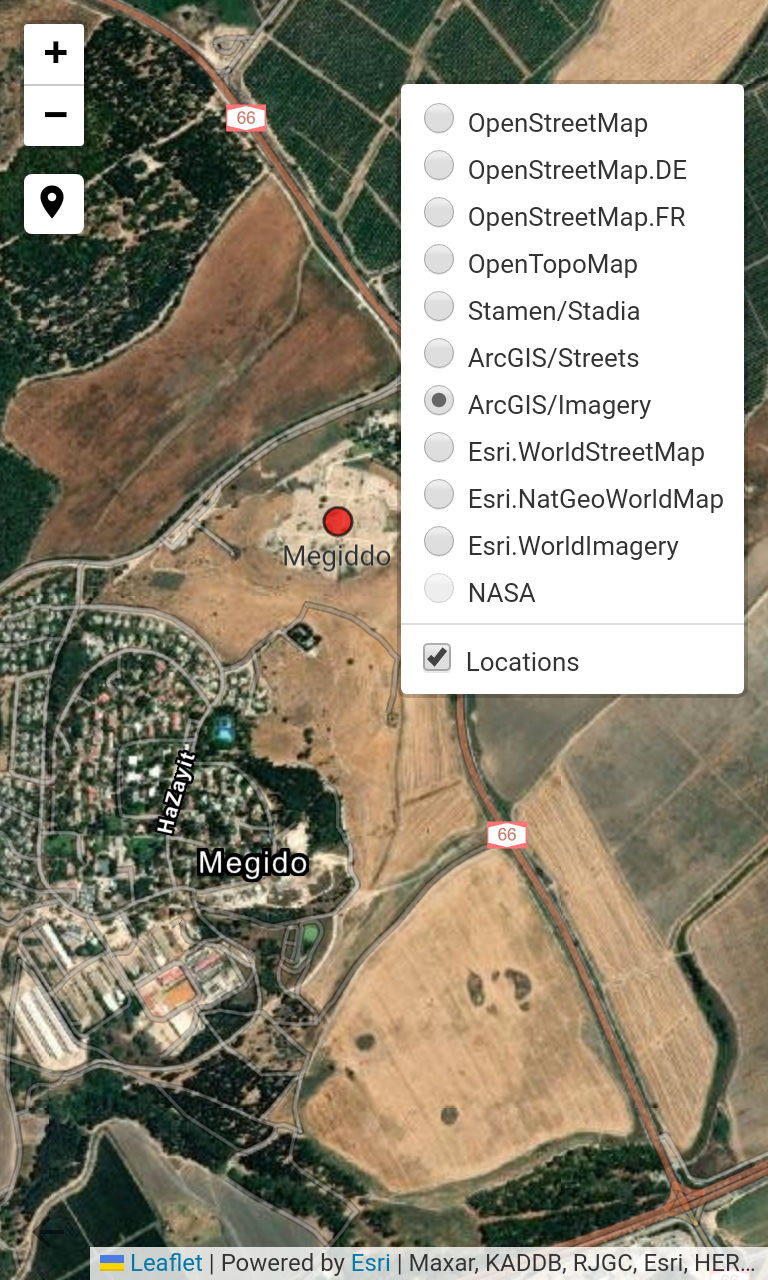
- Copy improvement: better support for apps that don't fully support HTML CSS styles as they are not rendered but shown instead. If there are no Red words nor OT quotes and showing them is disabled then no styles will be embedded.
- Format (Deluxe) improvements:
- Option to break words on en dash and em dash or -- equivalent. Please see Preferences in the Format screen. Note that these will be counted as words so the word count will increase and old formats may adjust.
- Common start or end will no longer break additional format. Previously, overlap logic included contained but shorter and either flushed to the start or end so the format is broken into 2.
Gen 1:5 BSB uses em dash (—).
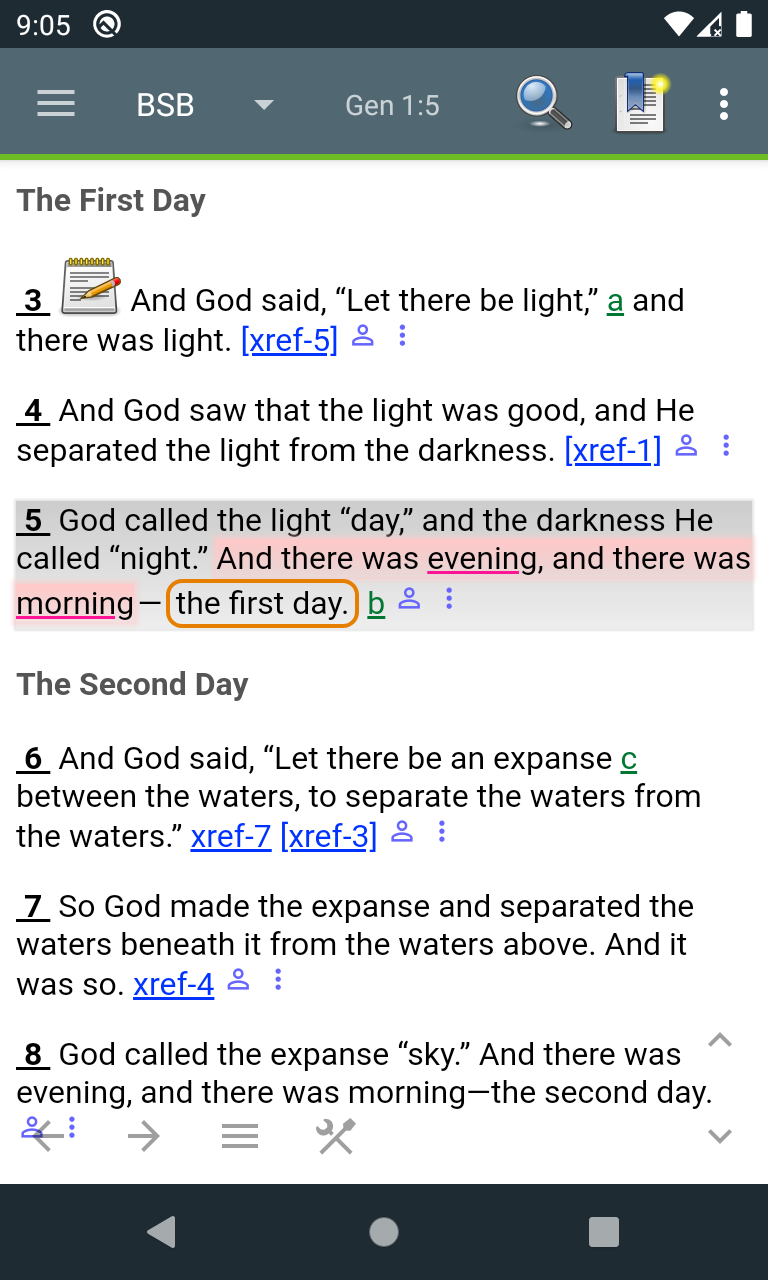
Bugs Fixed in Version 14.5
- Large button Editor shows Split pane to the right even if not enabled.
- Format (Deluxe) bug: Color, highlight, box, line containing bold/italic/underlined at the end doesn't work.
We are making MySword better. Thank you for your feedback.
Enjoy using MySword!
