Greetings!
We are happy to announce the availability of MySword 4.3 for download. MySword 4.3's major features are Custom cross-references inline courtesy of Costas Stergiou of The Word, popup improvements, and Deluxe Format Bible verse words with bold, italic, underlined, highlight, color and box.
Please go to the Download MySword page.
The noteworthy new features of MySword 4.3 are:
- Custom cross-references inline courtesy of Costas Stergiou of The Word. It is disabled by default and can be enabled via Preferences->Custom Cross-Reference->Enable custom cross-reference.
- Selected XRef file. The default file is default.xrefs.twm located at mydata folder and can be replaced by any xrefs file from The Word.
- Bidirectional (include back links)
- Merge references in one link (one for normal and one of back links)
The screen shot on the left shows the Enabled Custom cross-references that are not merged while the right shows merged.
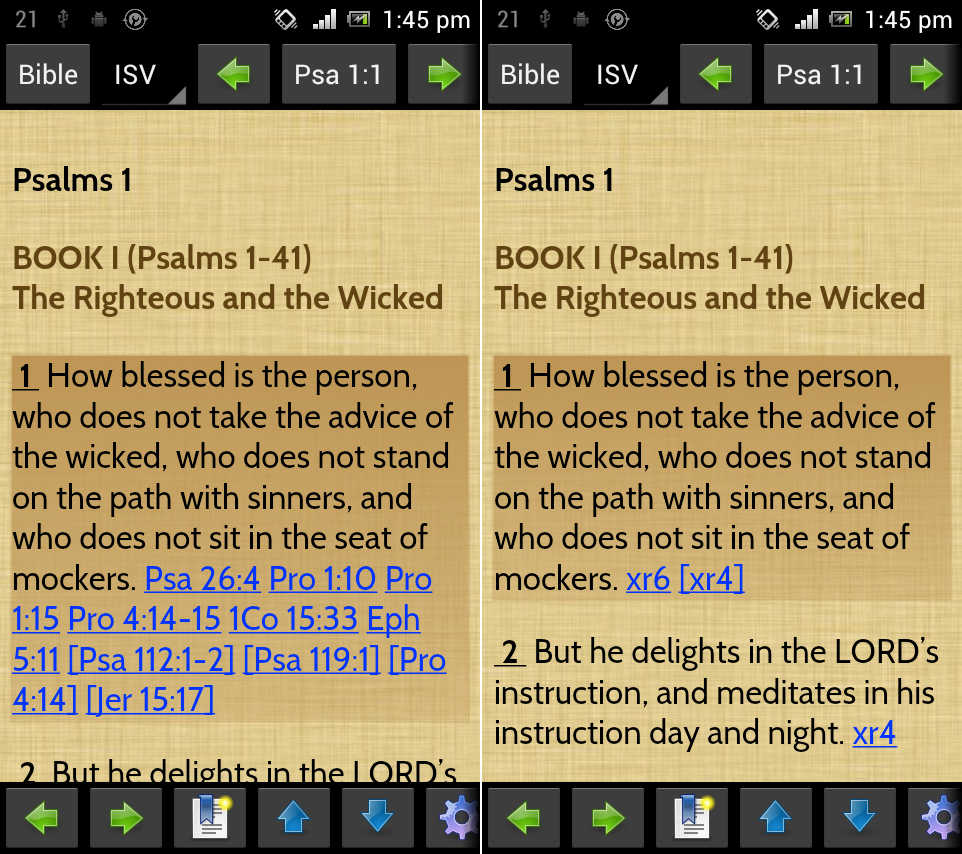
- Bible link as popup improvements:
- New preference - Show whole chapter in Bible popup.
- Added 'View more' link to show whole chapter for Bible popup showing only the verse range.
- Improved accessibility for old people:
- Increased the maximum text size from 300 to 500%.
- Added Fonts preference: Bold.
Note that this is also useful for Hebrew text; and if you do not want the non-Hebrew to be bold, you can choose a font without bold like GentiumPlus.
- Added Clear abbreviation cache in Preferences under Modules management section near the bottom. The module abbreviations cache makes MySword start faster. Clear the cache if you had updated an abbreviation in an SQLite editor outside MySword. When MySword restarts, the cache will be recreated.
- Bible link improvements:
- Added the following Bible book shortcuts:
- Gn - Genesis
- Pslm,Psm,Pss - Psalms
- Ezk - Ezekiel
- Jnh - Jonah
- Mr,Mrk - Mark
- Lk - Luke
- Jhn - John
- Phil - Philippians
- 1Jhn,1 Jo,1 Jn,1 Joh,I J,I Jn,I Jo,I Joh,I Jhn,I John - 1 John
- 2Jhn,2 Jo,2 Jn,2 Joh,II J,II Jn,II Jo,II Joh,II Jhn,II John - 2 John
- 3Jhn,3 Jo,3 Jn,3 Joh,III J,III Jn,III Jo,III Joh,III Jhn,III John - 3 John
- Rv - Revelation
- Allowed a period after a book name/abbreviation, e.g. Psa. 23:1
- Added the following Bible book shortcuts:
- New Bible Preferences (Premium): Show Cross-references, and Custom Cross-Reference.
- Format Bible verse words with bold, italic, underlined, highlight, color and box (Deluxe version).
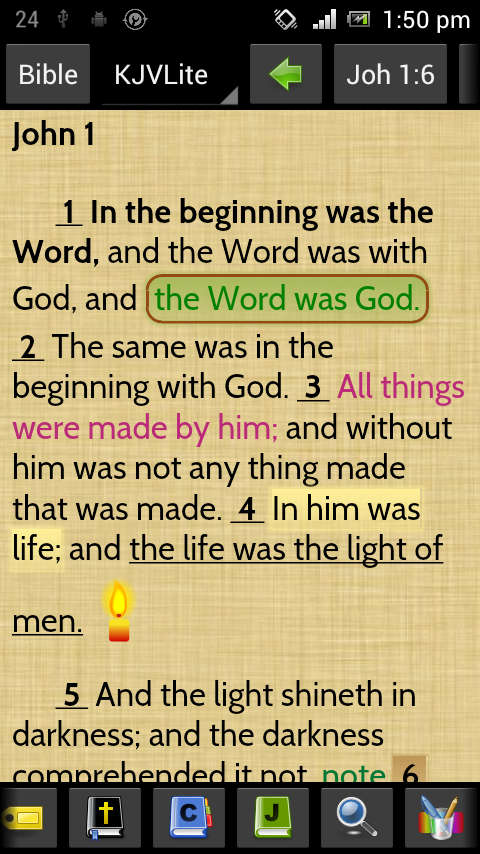
The following bugs were fixed:
- Multiple chapters verse range popup in ISV displays only the first verse.
- Multiple words quoted search for Non-Standard search type does not highlight the result in case there are tags in the verse like italic. Introducing the Strong's, morphological tags and translators' notes links as popups in the search improvements of MySword 4.2 caused this issue.
- In the Dictionary word selector and Journal/Book topic selector, characters with glyphs below the baseline like letters g, p, q and y are clipped when Android is set to Large or Huge font size.
- Words of Jesus in Red preference (Premium) when turned off is not off in Search results and Popups.
- Parallel view (Premium) bug fixes:
- Navigating through the same chapter via history, bookmarks or verse selector does not change the current verse and scroll to it.
- MySword 4.2 feature allowing different fonts for main text made relayouting of paragraph badly proportioned.
- Export page and Notes/Journal to file (Premium) containing Latin marks are not displayed properly due to UTF-8 not being automatically detected by some browsers. Greek and Hebrew though are properly detected though.
- Export file name (Premium) with / will fail, e.g. CUV/C. The / should be converted to _.
- Search Split preview (Deluxe) Bible links are using the memorized Bible module when you search from a Compare/Parallel view.
We are making MySword better. Thank you for your feedback.
Enjoy using MySword!
