Greetings!
We are happy to announce the availability of MySword 5.4 Release Candidate (RC) 1 for download. MySword 5.4's major features are Editor improvements including set font and automatic save, and switch to other module types within Search for ICS and higher via sliding menu / navigation drawer.
Please note that MySword 5.4 RC 1 is only available from the MySword website. We will not be releasing any Release Candidate versions of MySword 5.4 through Google Play. After MySword 5.4 has graduated from Release Candidate status, that is the time we will be releasing MySword 5.4 through Google Play. The tentative schedule of that release is first half of October. Please report any bugs you encountered. Thanks.
Please go to the Download MySword page.
The noteworthy new features of MySword 5.4 are:
- RichText/WYSIWYG Editor improvements:
- Set Font
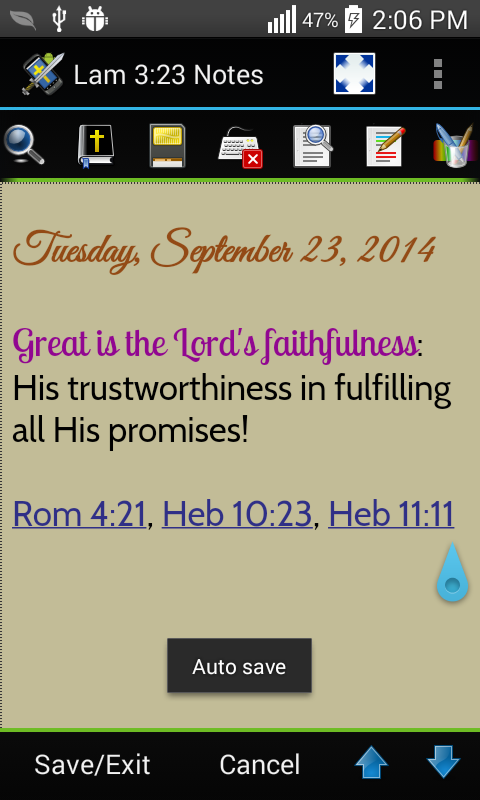
The date is using Great Vibes (text size 125%) while the other one is using Lobster Two (text size 110%). The new Auto save feature also fired while taking the screen shot. - Edit style attribute (CSS) of current element or its parent. Styling the parent is useful when the Editor injects a span or you want to edit the OL or UL tag of list items.
- Edit raw HTML of the current element. This can be used to insert arbitrary HTML content.
- Copy via copy button will not copy empty string in case there is no selection.
- Detect verses will now allows spaces before/after colon and dash.
- Set Font
- Auto-save option in Editor. Default to Never, see Editor Menu.
- Switch to other module types within Search for ICS and higher via sliding menu via navigation drawer.
- Automatic detection of verses without links in popups now allows spaces before/after colon and dash.
- Automatic language file version check against new MySword app version if update is needed.
- Visual Color Theme Editor (Premium) new text related styles: Font, Text size and Line height.
- Search improvement: synonyms file used in FTS search now supports book abbreviations expanding to text containing spaces (Premium). The spaces must be encoded as underscores (_). In search, use the short no space version, e.g. 1Sa, or use underscore, e.g. 1_Sa
- Share non-Bible content (Premium) improvement: better lists (numbers/bullets/indentation) and paragraph conversion to text.
- Resizeable split main views (Deluxe). Tap the left/top part of the divider. Long tap the resizer to reset.
The following bugs were fixed:
- Switching to Commentary view when there are no commentaries downloaded crashes MySword.
- Tapping a Strong number in the preview or search results without dictionaries crashes MySword.
- Tapping the upper left icon in Commentary and Dictionary without dictionaries and commentaries crashes MySword.
- A popup of journal link to another journal will make journal self links not to work because it is looking for the entry in the first journal.
- Bookmark selector buttons disappear when one is selected in ICS and Jellybean 4.1.
- Custom XRef popup do not Merge XRefs.
- Search and Merged XRefs:
- Merged XRefs not working in search results Bible link popups.
- Search results do not Merge XRefs.
- View more in search results highlights the item but does not update the internal current item so clicking Go to selected button gives a wrong item.
- Not nice popup and show whole chapter shows CSS elements.
- Popup of missing Bible that used a different module should reflect the change in the title.
- Merged Bible refs at the start of verse stops the verse highlight short in paragraph mode (Premium).
- Insert File Link (Deluxe) in WYSIWYG Editor does not work in pre-Kitkat devices because of the missing file:// in href which could be corrected by editing the link then just tap OK.
We are making MySword better. Thank you for your feedback.
Enjoy using MySword!
