Greetings!
We are pleased to announce the availability of the 3 Gospel Harmony books (uploaded today, 15 February 2017). Note that only the Bible verse references are included in the books so for old versions of MySword (8.3 or older), you have to tap the links to read the content, however for newer versions (8.4, 9.0 and higher) the content is automatically expanded below the links.
- the Harmony of the Gospels (Harmony.Bible) - (courtesy of Harmony Bible Coop: http://harmony.bible/harmony-of-the-gospels/) part of an ongoing project of Harmony Bible Coop to support ministry leaders by publishing the full text of “the Harmony of the Gospels” in the same sequence represented by Thomas and Gundry using the World English Bible (in public domain). “Harmony Bible Index” and the “Harmony of the Gospels” are licensed by Greg Troxell, Founder of Harmony Bible Coop under a Creative Commons Attribution-NonCommercial 4.0 International License.
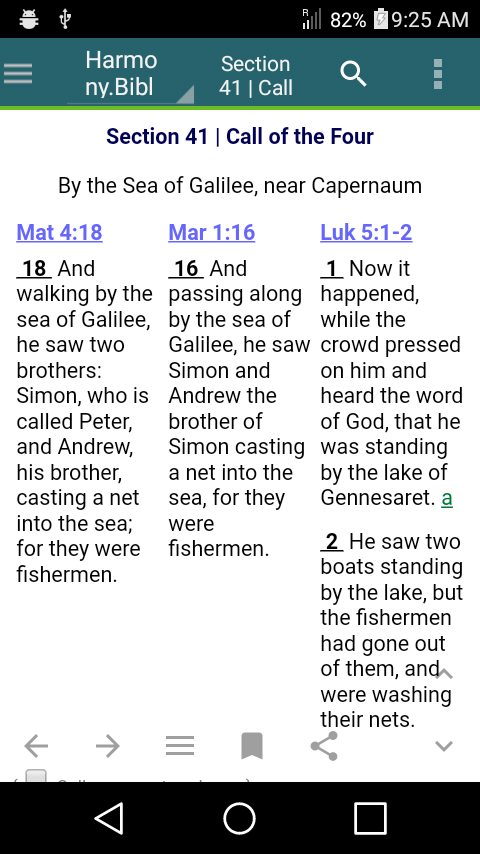
- Parallel Gospels in Harmony with Study Guide (Harmony.Reed) - (courtesy of David A. Reed: http://www.ParallelGospelsInHarmony.com) is dedicated to the public domain by the editor, David A. Reed.
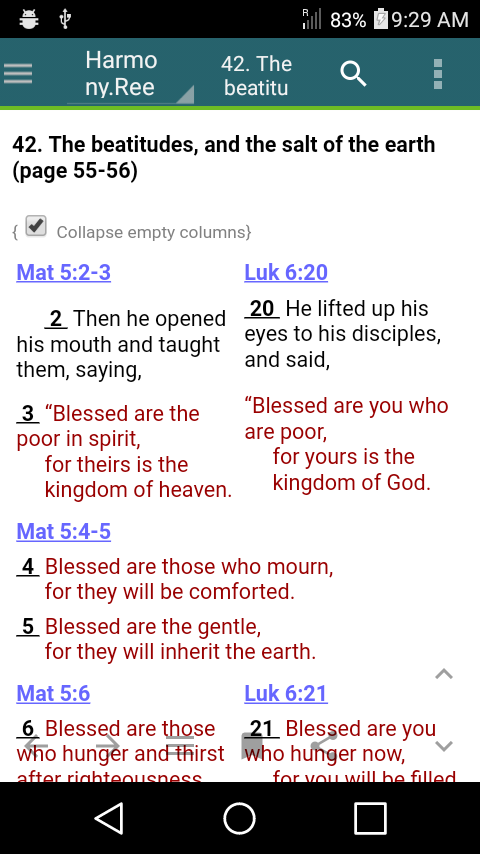
- A Harmony of the Gospels for Students of the Life of Christ (Harmony.Robertson) - A Harmony of the Gospels for Students of the Life of Christ Based on the Broadus Harmony in the Revised Version by A.T. Robertson.
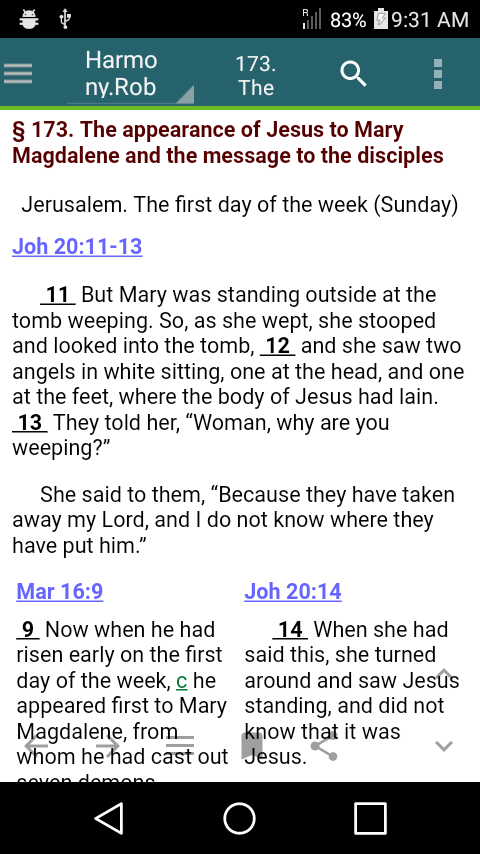
Scripture used in the original book by Harmony Bible Coop and David Reed is taken from the World English Bible while the original book by Robertson is King James. The World English Bible is copyright-free and in the public domain.
The MySword modules only contained the verse references that's why the file size is small. MySword will use the currently active Bible and place the Bible text below the verse reference (so Bibles other than World English Bible or King James can be used). The only disadvantages are:
- A verse cannot be split so those with a or b at the end of the verse number indicating phrase part is not considered and the entire verse text is used instead.
- Text cannot be perfectly aligned among parallel verses unless the text/thought starts exactly at the beginning of the verse and verse range can be properly grouped (like a paragraph or sub section).
- Phones in portrait mode may not be able to display 3 to 4 columns (one per Gospel in parallel) depending on the text size so the other columns are wrapped to the bottom.
Note that some long verse ranges in Parallel Gospels in Harmony and A Harmony of the Gospels for Students of the Life of Christ books are split into paragraphs or sub sections if such groups can be aligned better with parallel verses for ease of comparison. Also, in case a column is empty in the original for several verses of the other columns in parallel, that section is optimized by spinning it into a section containing one less column. The original book actually do this a lot but normally only in the tailing part.
Also note that the original Parallel Gospels in Harmony book is not divided into sections or parts as it is continuous from the beginning to end. The MySword module was divided into more than 240 sections for ease of reading and remembering the part you had finished reading. Section titles used the text headers of pages and the original page number is also included at the end of the titles for ease of reference. Finally, bracketed passages are not placed in brackets, instead the verse reference is placed in another line inside parentheses and brackets.
Collapse empty columns check box used to optimize the display is available for the modules except Robertson's but the setting can only be recalled (saved) using MySword 9.0.
You may download these Books by going to the Download page:
Alternatively, you can also download them directly via MySword running in your Android device. Just go to Menu->More->Download modules. Then select the module type, language (if any), then the modules, and start downloading.
Enjoy reading God's Word!
