Greetings!
To use the MySword 9.0 new embedded Bible Pictures feature, we are pleased to announce the availability of the Bible Pictures and Bible Pictures HD commentaries. Commentary module type was chosen because of the inherent book, chapter, verse entry, and instead of text, we have pictures.
- Bible Pictures (BiblePic) - the pictures are © Sweet Publishing (www.sweetpublishing.com), available under Creative Commons Attribution-Share Alike License (3.0). The pictures are low resolution (height 480 pixels) but are sufficient for phones and even tablets if you are not using 100% width for the latter (the screen shots below used 50% width). Download size is 99 MB as there are more than 2,100 images. Please download this instead of the HD version if you are just using phones and especially if you are using low bandwidth.
The screen shots below showed Bible Pictures commentary selected as embedded Bible Picture with 50% size/width positioned to the right:
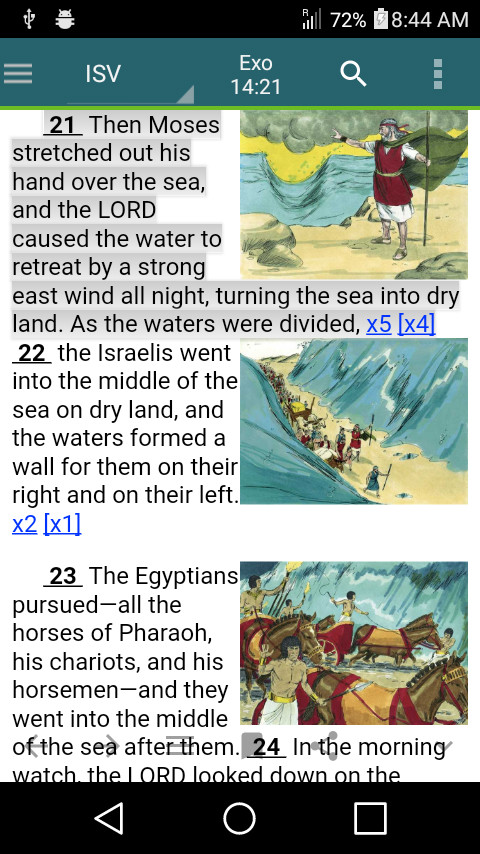
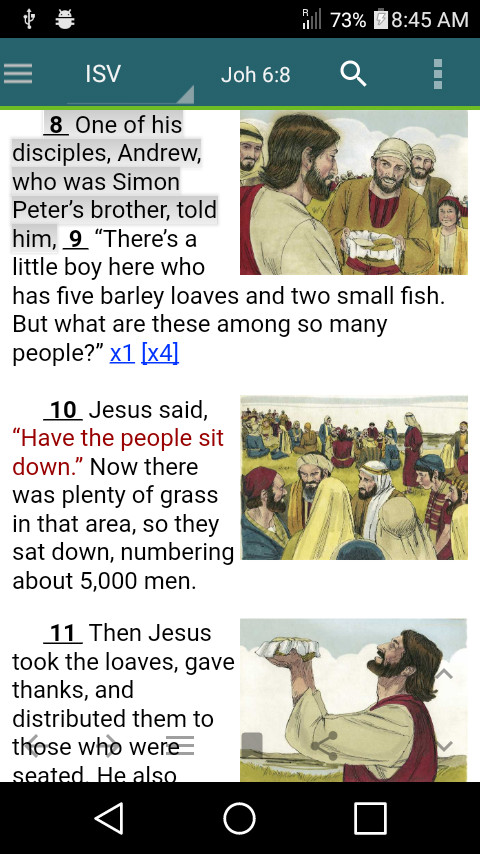
- Bible Pictures HD (BiblePicHD) - the same as Bible Pictures but with higher resolution (height 1080 pixels) but useful for tablets, especially when you tap it to view full screen via another photo app. Note that download file size is more than 4 times larger than the low resolution (424 MB).
You may download these Commentaries by going to the Download page:
Alternatively, you can also download them directly via MySword running in your Android device. Just go to Menu->More->Download modules. Then select the module type, language (if any), then the modules, and start downloading.
Enjoy reading God's Word!
