We are happy to announce the availability of MySword 12.1 for download. MySword 12.1's major features are Better positioning of the long tap popup menu when text near the center is selected and other improvements.
Please go to the Download MySword page.
What's new in Version 12.1
- New Preferences under Other Look and Feel (as well as Bible View Preferences in main screen):
- Full justification
- Hyphenate words (only in WebView 55 or higher and may not be supported in some languages)
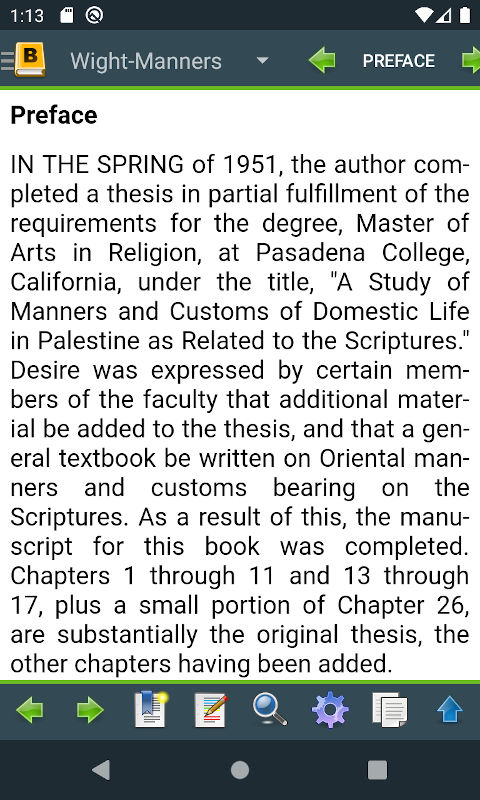
- Option to disable swipe page navigation (New Preference under Display Settings).
- Option to hide/show Notes/Journal date (under Notes Preferences or Preferences->Other Look and Feel).
- Better positioning of the long tap popup menu when text near the center is selected.
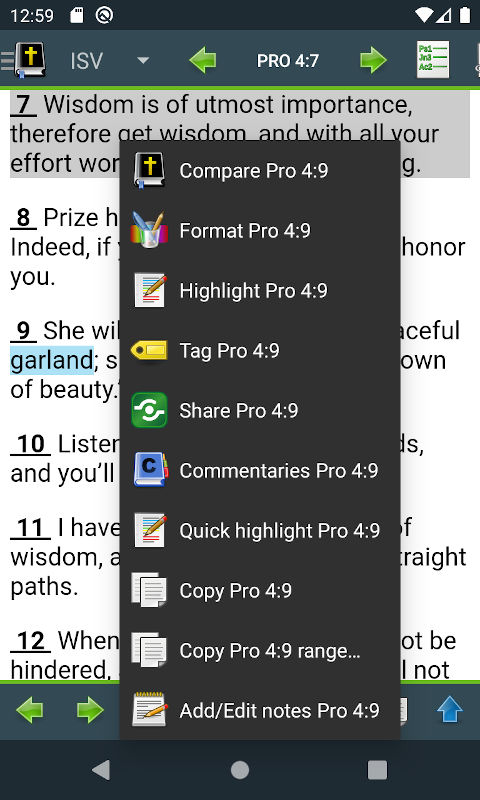
- Added Translators' addition (CSS class .add) to Visual Theme Editor (Premium/Deluxe).
Bugs Fixed in Version 12.1
- After searching for Format in Journal, switching to Bible search crashes MySword.
- Split window (Deluxe) second row maximized long tap text selection near the bottom shows popup menu as too small requiring scrolling.
- Edit Cross-Reference (Deluxe) menu Copy with text and Share are not working.
We are making MySword better. Thank you for your feedback.
Enjoy using MySword!
