Greetings! We are happy to announce the availability of MySword 15.2 for download. MySword 15.2's feature include New Notes Preferences: Notes icon and Notes icon size.
Please go to the Download MySword page.
What's new in Version 15.2
- New Notes Preferences:
- Notes icon: select from 7 SVG notes icons, Emoji, pick File, or option to enter Custom URL. You can change the emoji by selecting it first then choosing Custom icon. You can also use Custom icon to embed SVG or Base64 data.
- Notes icon size (default is 32px).
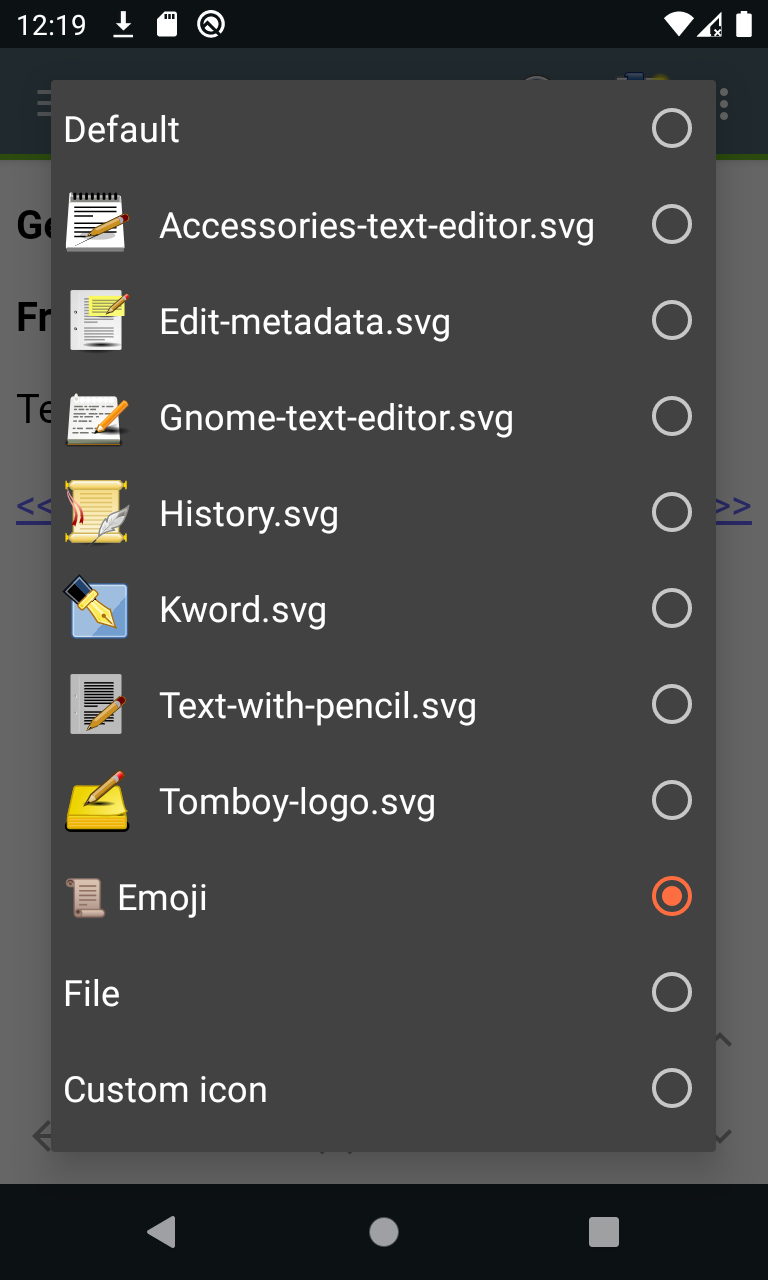
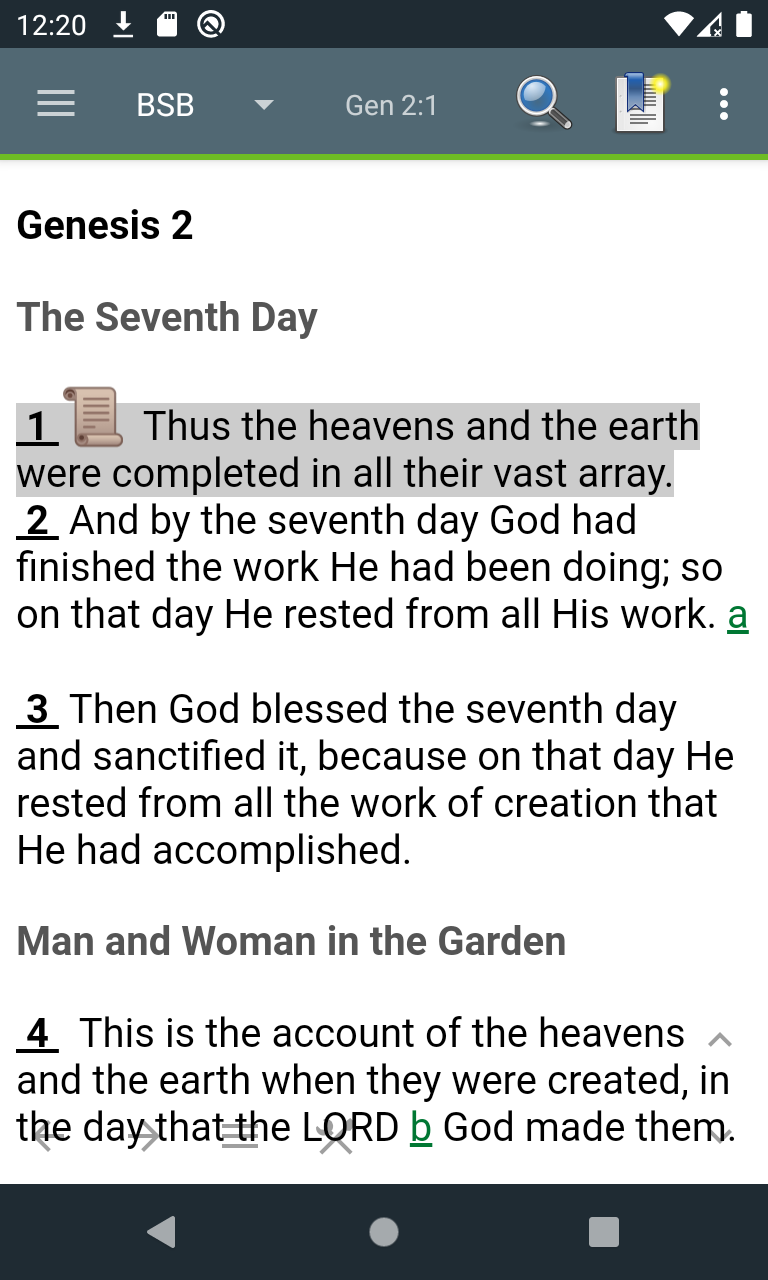
Bugs Fixed in Version 15.2
- Bible View Preferences Reset Hidden in large buttons: multi lines are cropped.
We are making MySword better. Thank you for your feedback.
Enjoy using MySword!
