MySword for Android version 2.3 is now ready for download. Please go to the Download MySword page.
The noteworthy new features are:
- Parallel Bible view (Premium version only). The non-premium is limited to Chapter 1 only for all books of the Bible as demo.
Parallel view in portrait mode comparing KJVLite, ISV and NET:
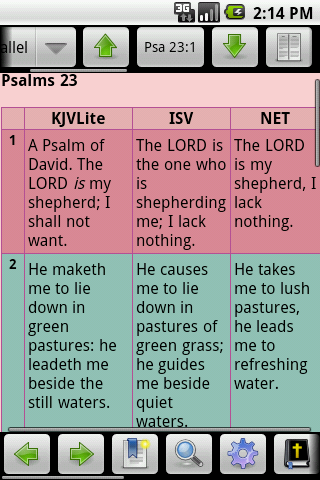
Parallel view in landscape full screen mode:
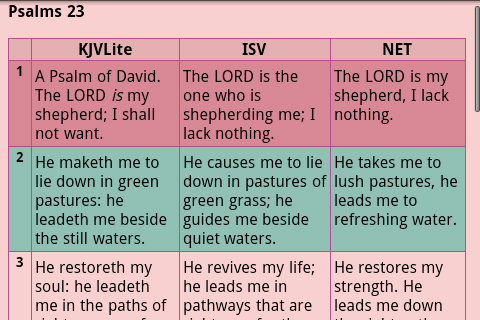
Parallel view in portrait full screen mode, smallest font size, single translation (NHEB) showing verse mode on the left and paragraph mode on the right:
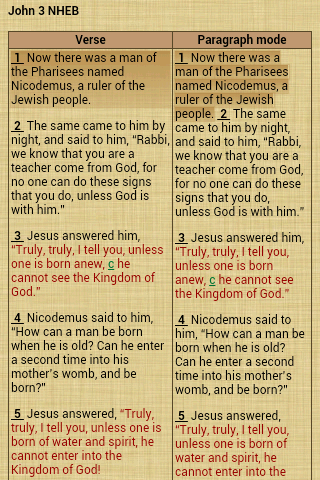
Parallel view in a tablet device comparing ISV, KJV, TR and NET:

- You can now just drop the manually downloaded module files (*.mybible.gz or *.zip) into MySword modules path (default to /sdcard/mysword) and the modules will be automatically extracted (and the zip files deleted) when you restart MySword.
- Adjusted the sensitivity of swipe left/right for navigation so that the minimum distance required is increased by 50%: 113 pixels for QVGA, 150 pixels for HVGA and 225 pixels for VGA. This is roughly around 1/3 of the horizontal screen in portrait mode.
- Capability to use an alternate download site for modules.
- Added KVJLite (King James Version without Strong's numbers) to the new users' download module list. There are some new users who are not aware that there is a KJV without Strong's numbers.
- Ability to export all Notes and whole Journals (the ones you created) into HTML (Premium version only).
The following bugs were fixed:
- Visual Color Theme Editor do not show the color changes feedback for Heading 1.
- Tapping the Create New Journal Entry picture in the Journal content view for new journal without entries yet should not open the Picture Viewer.
We are making MySword better. Thank you for your feedback.
Enjoy using MySword!
