MySword for Android version 3.2 is now ready for download. Please go to the Download MySword page.
MySword 3.2's major features are New tiled image background Themes (including Localization/Internationalization of Select/Edit Color Theme), Gradient Highlight, Group Bookmarks (Deluxe) and Search selected modules (Deluxe). Please download also the latest version of the language files (dated 26 July 2012 or later).
The noteworthy new features of MySword 3.2 are:
- Added sort button to Journal/Book Select Topic screen to sort by id or title ascendingly or descendingly.
- Included the verse number in Copy/Share verse range.
- Long tap Highlight button to apply the previously selected highlight (or remove highlight) to the currently selected verse.
- Added a new Preferences: Gradient highlight, Screen always on.
- New Color Themes with tileable background images:
- Free and Premium versions - Linen
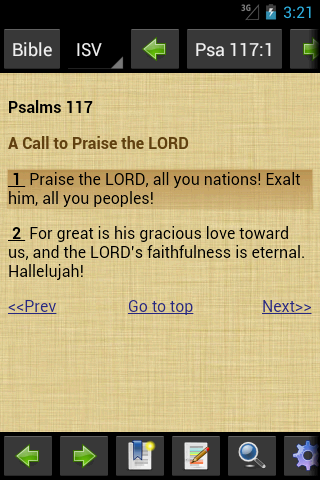
- Deluxe version - Bamboo, Butterfly, Grass, Linen Blue, Parchment, Stone Mosaic, Sunrise, Water, Water Falls
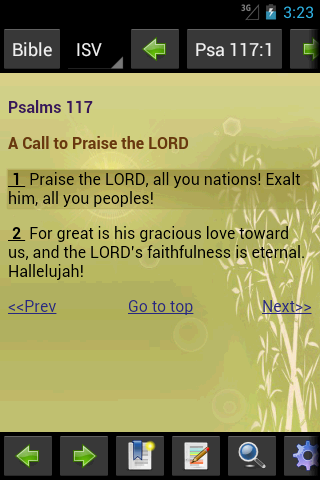
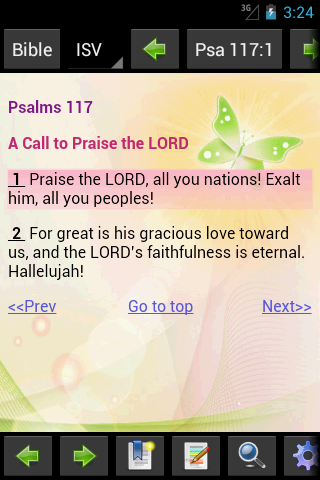
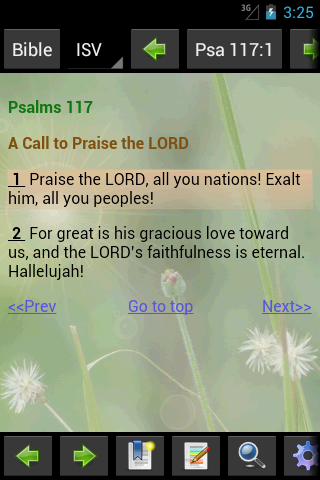
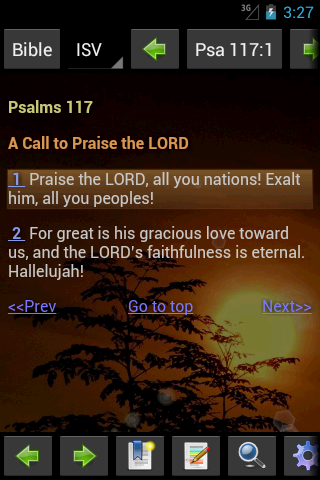
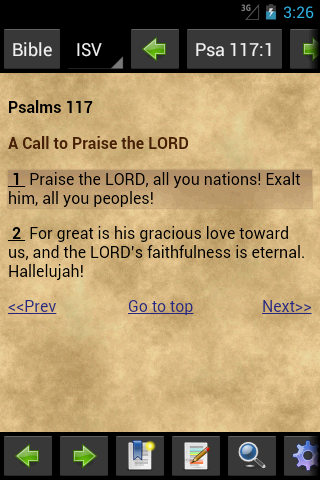
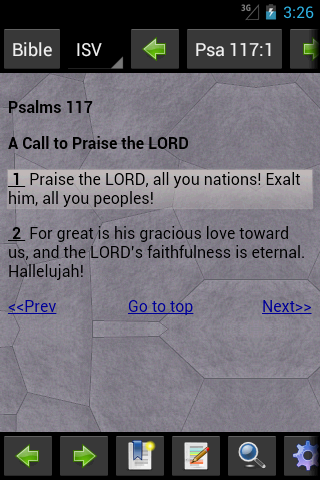
- The background image can be replaced for the free version using the CSS Editor.
- The background image can be replaced for the Premium version using the Visual CSS Editor. There is a new check box for Tile.
- Long tap Preferences button to directly go to Select Color Theme Screen.
- Bookmarks improvements:
- Added sort button to sort the Bible bookmarks by bible book order. Tapping again sorts descendingly. For Premium, Commentary and Notes bookmarks are sorted similarly, Dictionary by word, Books by title and Journals by id or title.
- Grouping of bookmarks (Deluxe feature). You can add or delete a bookmark group, show specific group or show all. The old bookmarks are placed under Default group.
- Show all bookmarks for all modules for Commentary, Dictionary and Journal/Book types (Deluxe feature).
- Search improvements:
- Shows a spinner progress dialog for searches exceeding one second.
- Added sort button to Journal/Book Search screen to sort by id or title ascendingly or descendingly or by relevance (Premium feature). The original behavior is just sort by relevance.
- Added the ability to search several modules of the same type (Bible translations, Commentaries, Dictionaries or Journals/Books) at the same time (Deluxe feature). The result is sorted by Bible book order for Bibles and Commentaries with the module abbreviation placed besides the verse. For Dictionary the result is sorted by word then module while for Journal by chosen sort order in the sort button.
- Added Insert Table to the insert button of the Editor (Premium feature).
- Added Insert File Link to the insert button of the Editor that launches an external File Explorer like ES File Explorer, Astro File Manager or AndExplorer to select a file (Premium feature).
- Faster dictionary lookup by automatically using the selected text or the Clipboard text and selecting the setting-specified dictionary (Deluxe feature). Select a text in any view then long tap the Dictionary button at the bottom.
- Added to the Bible view preferences list: Show highlights, Gradient highlight.
- Better automatic column width adjustment for Parallel view in Paragraph mode. The old is based on the Web Browser default which is determined by the first paragraphs only and not the whole content.
- Auto-refresh the Notes/Journal Split view (Deluxe) in Editor when it is displaying the currently edited content and the Save button is tapped.
- Added CSS class for common text colors: orange, brown, yellowgreen, green, bluegreen, blue, violet, purple, pink, gray. Note that red is already available and used for Words of Jesus in Red. This is very useful for module creators so as not to hardcode colors to make the display compatible for different themes. This can also be used in the editor, e.g. %orange This is orange%.
- Allowed a space before or after the colon in Bible verse reference, e.g. [[Joh 3 : 16]], which is needed to support RTL tweak so that the chapter and verse will properly be in RTL. Consequently, references in copy/share verse includes a space after the colon for Arabic/Hebrew UI language.
- Stretched the UI buttons (bottom and top except the Notes) to fill in the gap in large tablets.
- Initial install in ICS or higher with normal size screen now defaults to Dark Holographic Theme.
The following bugs were fixed:
- Bookmark force closes in Premium/Deluxe version when there is no entry in the active Journal.
- Cursor is invisible in the Editor when in light holographic theme and black background color theme.
- Enter Verse Dialog crashes when no text is entered and OK is tapped.
- Some force close scenarios reported on Google Play.
- Translators' notes popup in Editor's preview bible for Deluxe shows error when a font is selected.
- Copy verse range in Editor Split view (Deluxe) can change the current verse to the last verse number selected.
- The Prev/Go to top/Next navigation is included in share dictionary, commentary, notes and journal/book entry.
- Parallel view in paragraph mode highlights only the first column unless the whole page is reloaded.
- Background image is not shown in Search and Preview (search and editor's).
- Opening the Editor without split (Deluxe) then changing to landscape with split causes a crash.
- Journal Ids and Book titles (which are internally the same as their Ids) with unmatched parentheses, square brackets and curly braces will cause a crash when those topics are selected. E.g. Eder.-History's "17. Jehoiakim..."
- Verse Selector highlight is not moving when new book, chapter or verse is selected in Jellybean.
We are making MySword better. Thank you for your feedback.
Enjoy using MySword!
