Greetings!
We are happy to announce the availability of MySword 6.2 for download. MySword 6.2's major features are Search improvements like search tag or title only, and Compact mode's ability to add two semi-transparent bottom buttons.
Please go to the Download MySword page.
The noteworthy new features of MySword 6.2 are:
- Search improvements:
- New Search types: Title - for Dictionary/Book/Journal; Tag for Journal/Book. Both are plain string searches so prefix, infix and suffix are included.
- Tags if present are now included in the search results and preview/view more for Journal/Book
- Non-English modules (except Book/Journal) will default search type to No accent if present
- Improvement on Dictionary/Book/Journal Search index for No accents (diacritics), Regular expression (No accents) and the Deluxe Exact or Prefix and Exact [all use the same index]: title is now included in case it is not found in the content indexed. You will need to reindex via Menu->Reindex. The Standard type still do not include the title even if it is not found in the content to make searching faster while the Premium FTS and Deluxe FTS Exact already included the title.
- Compact mode improvement: you can now add 2 semi-transparent bottom buttons (go to Preferences->Buttons Arrangement->Compact mode custom buttons (bottom). You can add for example Bookmark button there in case you only have a smaller phone that displays only the Search at the top and the Bookmark goes to the Menu overflow.
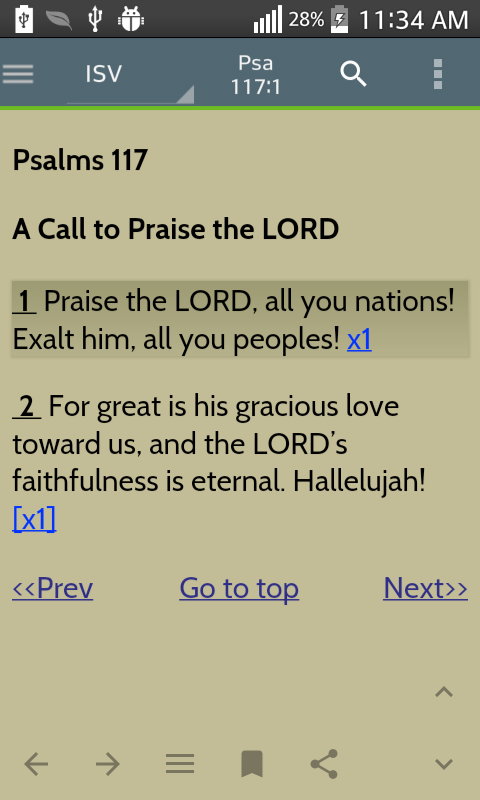
- Merge Bible references will now merge references enclosed in bold or italics.
- Popups will now make Bible links those references using underscore to separate book from chapter like Job_3:26 in Strong's H7951.
- Support for anchor/bookmark range in Journals/Books similar to Dictionary LSJ useful popup of short text like abbreviation lookup that is reusable in different entries (also just like in The Word). The anchor name should not contain hyphen (-) as it is used for range. The options are:
- anchor name ends with - means text from the anchor up to before the next anchor (if any) only will be included; e.g. ##goal1-
- anchor name followed by - then another anchor name means up to before the second anchor name; e.g. ##goal1-goal4
- anchor name without - means old behavior including whole content for book/journal but not for dictionary; e.g. ##goal1
- Editor auto list (typing I. text Enter or 1. , A. , * or -) will no longer have 0 margin on list items so that Custom CSS will work.
- Long tap text to show Popup menu improvement in Deluxe: Lookup word in other dictionaries.
- Horizontal scrolling (Deluxe) improvement: Previous chapter via swipe, link or button now goes to the end of the chapter.
- Strong's links on text (Deluxe) improvement: Morphological code only without Strong's number is now included (e.g. Gen 1:3 ALXX ειπεν link to v-aai-3s; please download the latest ALXX)
Bugs Fixed in Version 6.2
- Dictionary popup issues:
- Links within the same dictionary do not use the same dictionary but instead the default one.
- When Select is tapped on a dictionary popup opened from a dictionary popup, the default dictionary will be used instead of the one used in popup.
- Parallel top Prev/Next in Compact mode occupied extra columns in landscape or tablets.
- Split Modules Path check box is enabled in some devices even if there is no External SD card present.
- Sub menus of About, Copy/Export and Help does not show properly on full screen using non-Default theme.
- Share (Premium) content with Horizontal rule (HR tag, e.g. from Journal, Book or Dictionary) still shows the HTML tag.
- Share (Premium) content with paragraph embedded in list shows as Wiki.
- Strong text as link's (Deluxe) popup's morphological tags do not work on some modules.
- Word Frequency (Deluxe) do not work on Large buttons.
We are making MySword better. Thank you for your feedback.
Enjoy using MySword!
