We are happy to announce the availability of MySword 14.3 for download. MySword 14.3's major features are Download modules option Use default port (not 4443) and New Bible Search option Search range type available for Deluxe.
Please go to the Download MySword page.
What's new in Version 14.3
- Download modules option (via Menu): Use default port - don't use port 4443 as it could be blocked by device or internet provider. When checked, the download MySword update will also use the default port.
- New Bible Search option available for Deluxe: Search range type. You can enable via Menu->Preferences. The range types are:
- Verse - the default behavior where all keywords must be found in a verse.
- Chapter - all keywords must be found in the whole chapter (index will be created).
- Verse range - all keywords must be found in the generated verse range index. The verse range can be based on any of the Alternate sources like default.english.hdgs.twm, BSB, ISV, LEB, NET (any Bibles with both OT and NT and titles/headings that break the chapters into topics or verse ranges).
Note that chapter and range will only work when there are more than one keyword or double quoted phrase and only for Search types Standard, Exact, No accents (diacritics) and Prefix and exact (No accents). Quoted phrases cannot span multiple verses. Also, the indexes can always be recreated which is useful for changing the verse ranges.
Example: search on NHEB for love self-control results in having 7 entries including Gal 5:16-26 using BSB as range source.
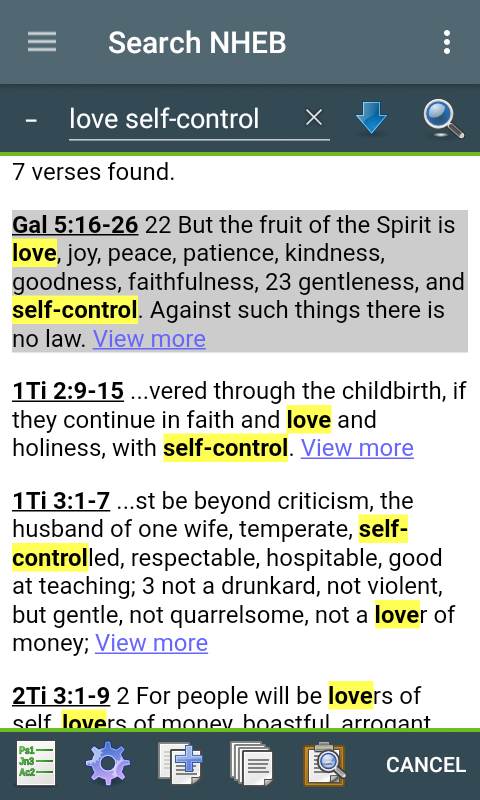
Bugs Fixed in Version 14.3
- Page scroll to bottom Parallel view (Premium) with sticky header only scrolls to the next page down.
- Parallel view (Premium) paragraph mode no longer autoresize columns.
- Search when Strong's links on text (Deluxe) is enabled:
- Strong search does not highlight words with found Strong.
- Red words only for the first word when preference show Highlights is not enabled.
We are making MySword better. Thank you for your feedback.
Enjoy using MySword!
