Greetings! We are happy to announce the availability of MySword 15.4 for download. MySword 15.4's feature include the option to Show Compare link in main search results pane of Bible search.
Please go to the Download MySword page.
What's new in Version 15.4
- Option to Show Compare link in main search results pane of Bible search. Please see the Preferences via Menu overflow or 3 dots icon on the top right. Note that the Compare will be an icon if the Compare/Parallel link as icon is checked in the Main Preferences.
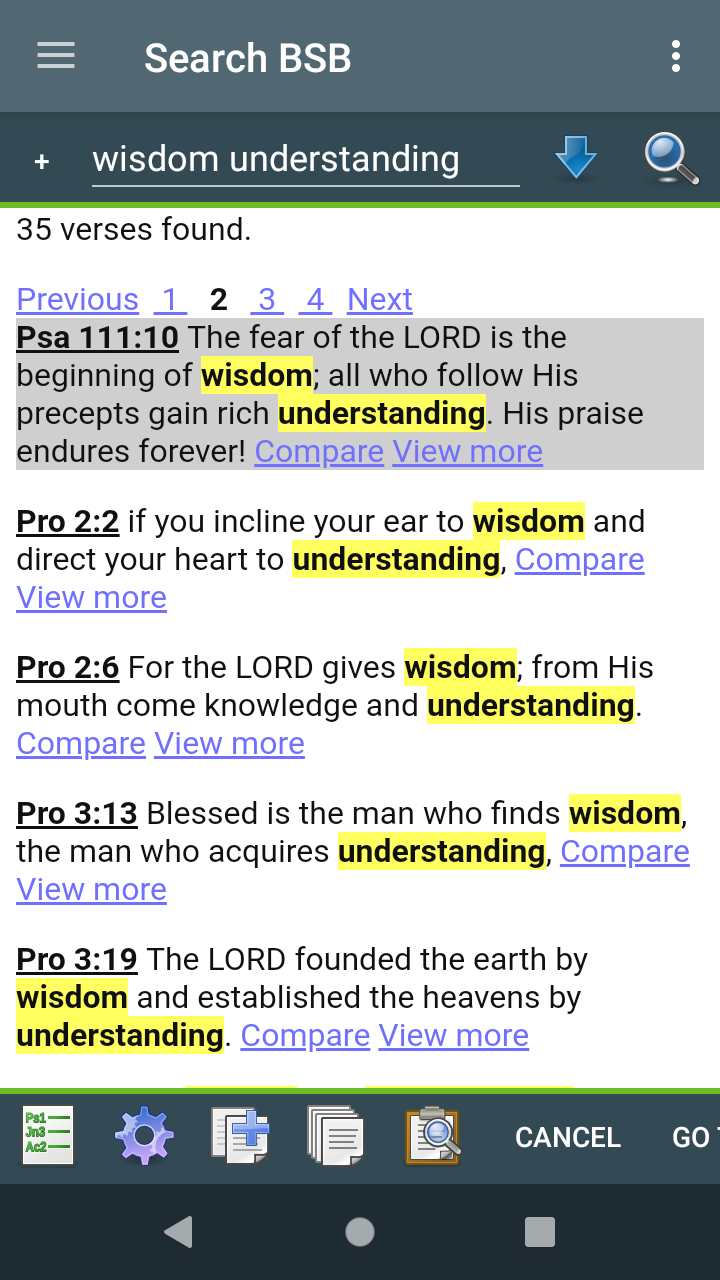
- Upgraded Sync Backup's Cloud provider API to the latest for Dropbox. The old API of Dropbox used by MySword 15.3 or lower will no longer work by 2026 due to old SSL certificates.
Bugs Fixed in Version 15.4
- Download modules error: Trust anchor for certification path not found. And Check for updates error: Not able to check for updates, even though the internet is available.
Note: Nougat (Android 7.0) and higher is fixed and still uses https.
Marshmallow and lower reverts to non-https. Users may opt to manually update the APK and download the modules using a browser though.
- Sync Backup main progress bar goes beyond 100% when syncing notes.
- Notes Add/Edit dialog that lists multiple entries: the checkbox for Enter/Edit notes details not saving and working.
- Manual Check for updates that showed an update that's ignored 3 times will no longer cause that dialog to display on the next manual Check for updates for the same new version of MySword. This behavior should only be for the automatic one.
We are making MySword better. Thank you for your feedback.
Enjoy using MySword!
