We are happy to announce the availability of MySword 13.0 for download. MySword 13.0's single major feature is Google Drive, OneDrive or local folder backup synchronization.
See How to use the New MySword 13.0 Sync Backup Feature for more details.
Please go to the Download MySword page.
What's new in Version 13.0
- Google Drive, One Drive or local folder backup synchronization:
- Select what folders of MySword to include.
- Select which files in each folder to include.
- Select what sync mode for each folder or file: to remote, to local, two way. Additional for journals and notes: import updates, full sync (per record basis).
- View sync history/log.
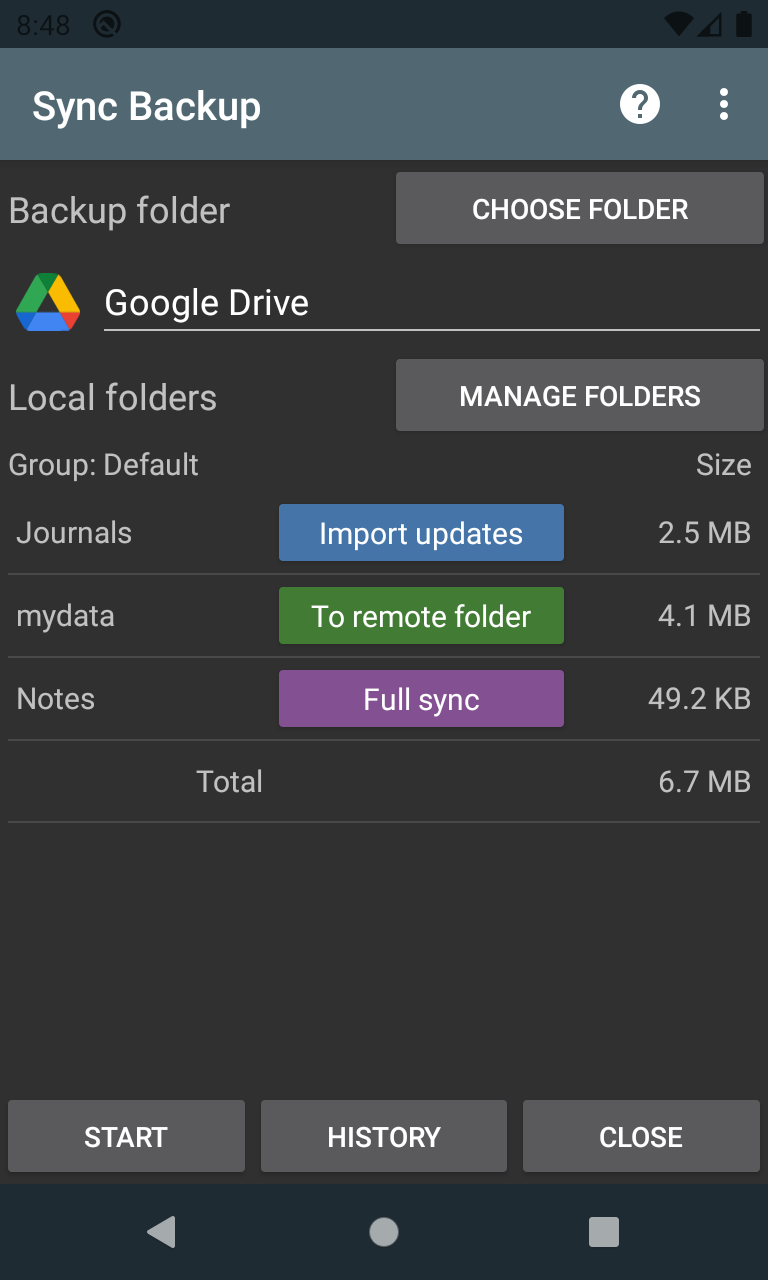
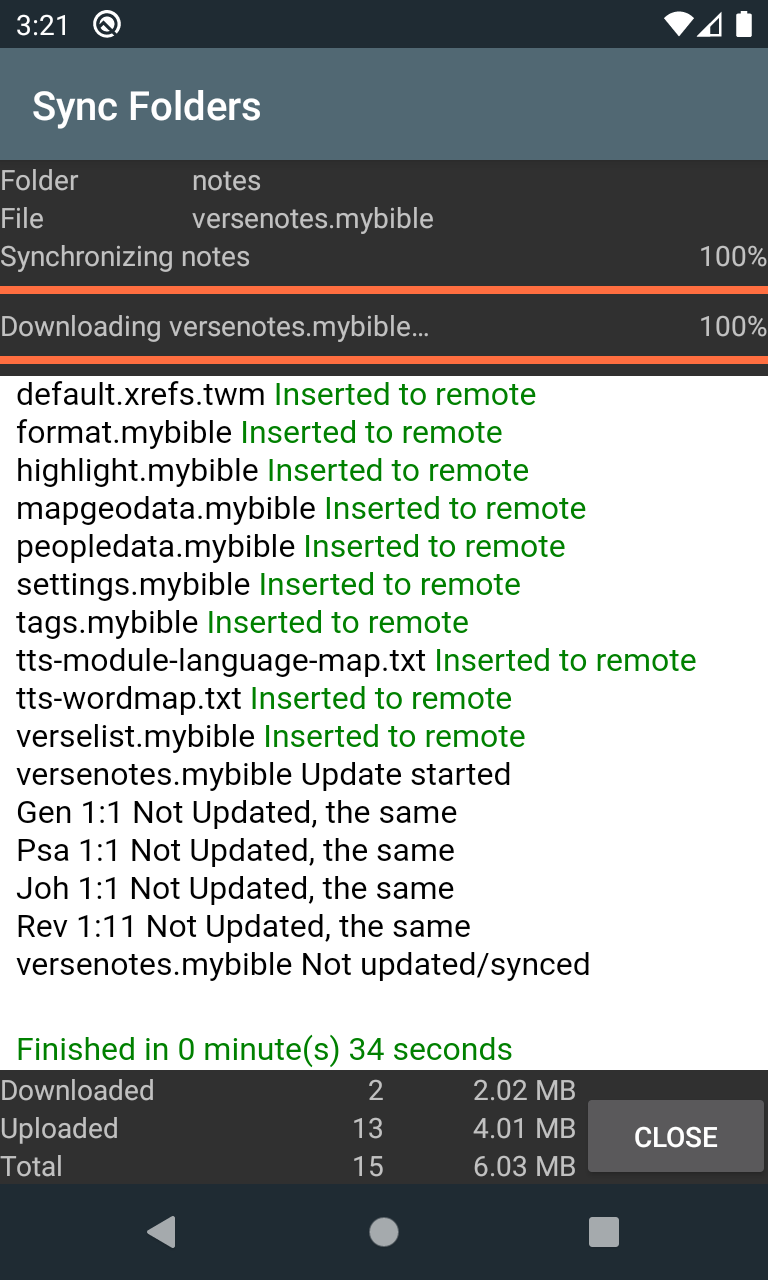
Bugs Fixed in Version 13.0
- OT Search results of Hebrew Interlinear like OHB and BIB+ are not right-to-left
- Import Notes and Journals may fail to update some entries after a new entry is imported.
- Background image in some Themes (Premium) doesn't show up in popups of some new Samsung devices.
- Parallel view selection doesn't open on the current Bible view for split screen (Deluxe).
We are making MySword better. Thank you for your feedback.
Enjoy using MySword!
